

Don’t be a victim of identity theft. Learn how to stop hackers from stealing your information with keyloggers.
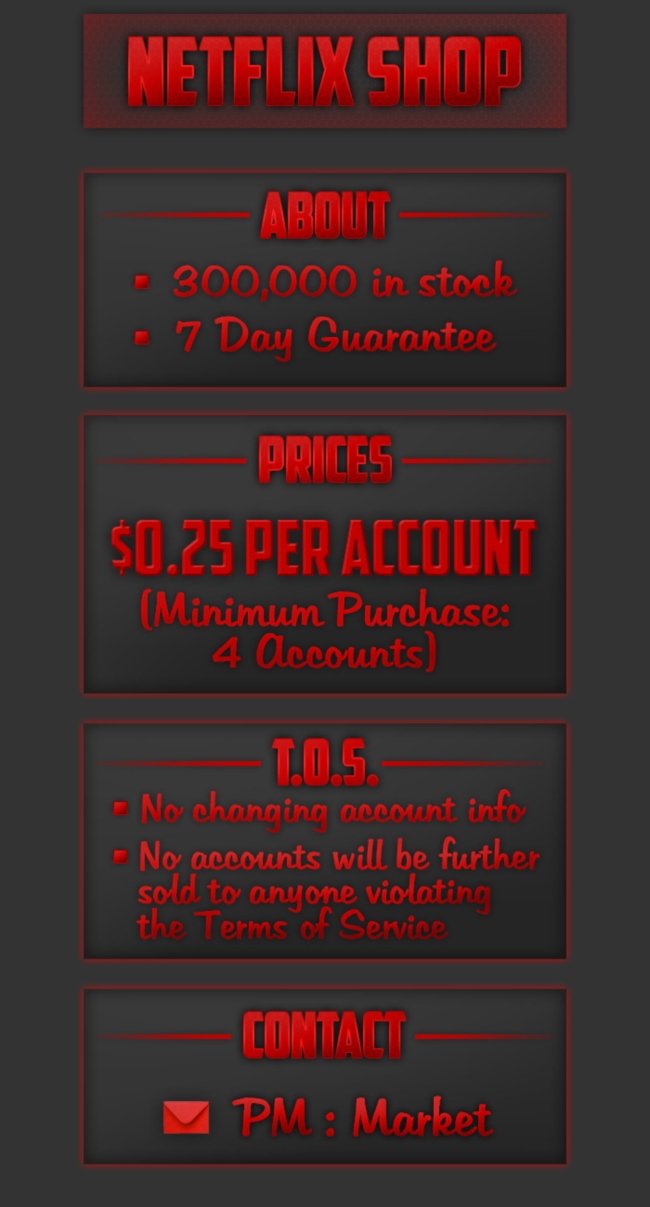
Gaming information is being hacked just for the game points or screen name. Twitter accounts are being hijacked just for the account name or followers. These creeps will steal just about anything. They use webcams to capture incriminating images or video and use it to blackmail the victim. Just the fact that there may be some creepy person out there watching and listening to everything I do is enough for me to take action. I’ve read they can and do monitor for weeks or even months before they’re satisfied and move along with all your data. I would think that that must apply to corporations though. I can’t see the added benefit of monitoring a household for that long.


Keyloggers in their own right have legitimate uses as well. IE: It can be used as a parenting application to monitor their child’s usage on the internet or by businesses to monitor employees. However, for the sake of this blog, I am referring to the bad malware type of Keyloggers. The wiki on keystroke logging can be found here.
Keyloggers come in a variety of flavors. Some can be detected by the simplest of anti-virus software and some may not be detected by anything shy of professional

I was leaning in that direction until I found out the anti-keylogger software I was looking into was no longer free for the full version of the software. KeyScrambler still has a free version but it only blocks stuff you type into your browser (which for me would cover most of what I would consider sensitive data). They have two pay versions of the software, KeyScrambler Professional for $29.99 for up to 3 PCs and KeyScrambler Premium for $44.99 for up to 3 PCs. Pro covers more applications than the free version and Premium covers more applications than the Pro version. They provide encryption on a per-application basis rather than just encrypting everything out of the keyboard which would make more sense but I guess it wouldn’t be as profitable. Go here to compare the different versions. Depending on your needs you too may find the free version to be satisfactory. However, they do cover a lot of additional applications with the pro and premium. I didn’t find a trial version of the software so I recommend installing the free version to see it in use before making the decision on whether or not to purchase.
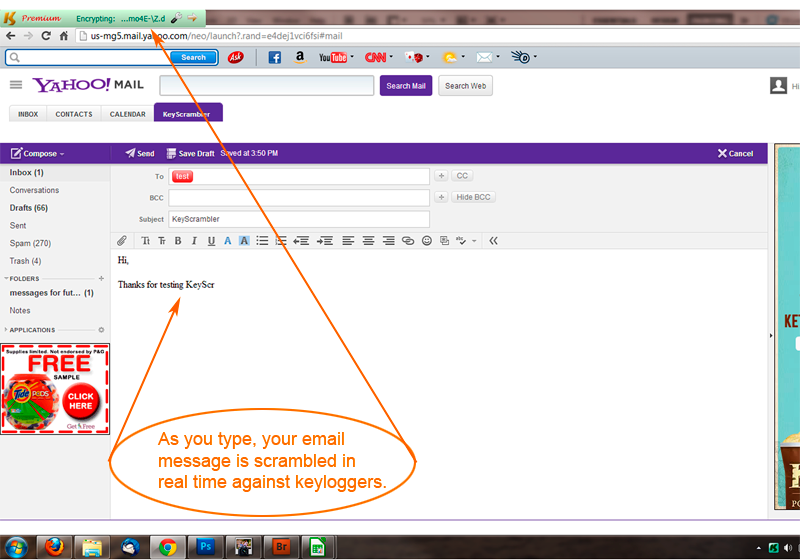
1. Zemana is priced at $34.95 for 1 year with discounted pricing for 2 and 3 years and/or 3 or 5 PCs. They offer a free 15-day trial if you want to check it out. They offer a scanner function and anti-ransomware protection. The scanner has two modes – a smart scan and a deep scan. I ran the deep scan and it found 5 pups’ (potentially unwanted programs) that were in my downloads folder for over a year and were never picked up by the plethora of anti-malware/virus software I’ve researched. This was impressive. The anti-ransomware feature also was a nice inclusion as this is normally offered as a separate program by itself. They also include an anti-screenshot feature, Webcam protection
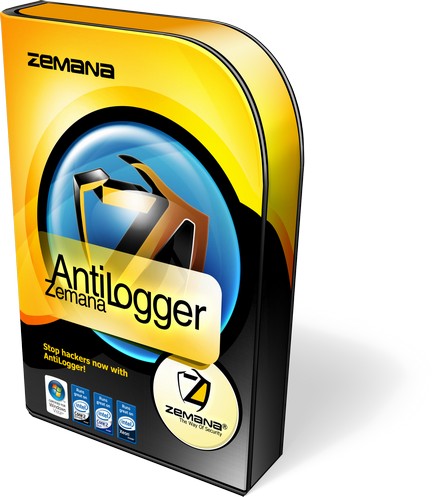
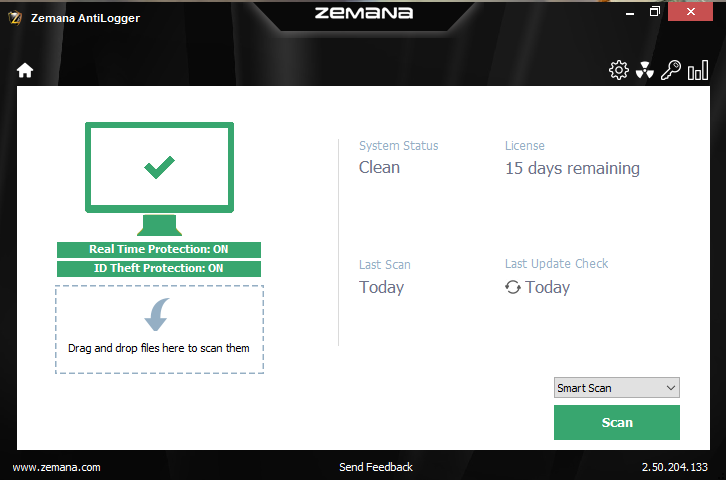

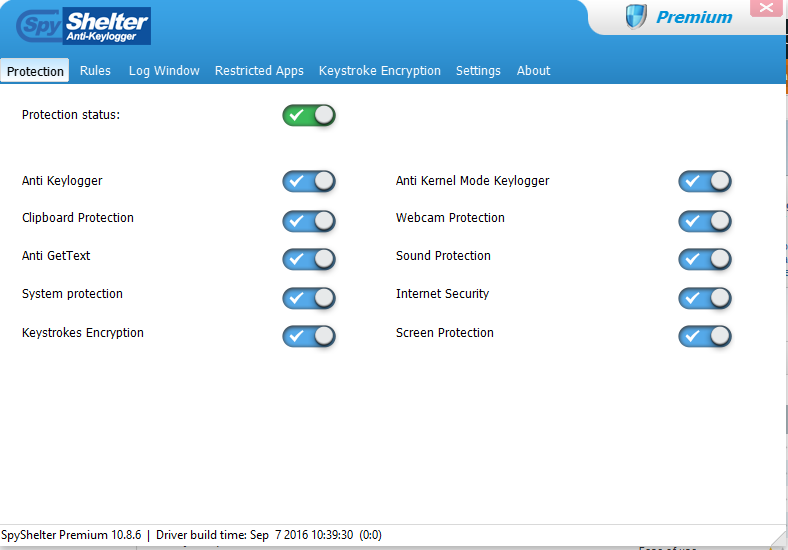



Since my goal is to cover all aspects of Network Security I thought I should briefly mention hardware keyloggers. These are physical devices placed between your keyboard and your computer. They also come as a USB dongle device meant to sniff out the signals from a wireless keyboard. A quick physical inspection will rule those out though. They also come in stealthier forms as circuits that are mounted in either the keyboard or inside the computer. These hardware devices are really outside the scope of this blog but I thought I should at least mention them because they do exist.

I hope that I helped clarify a few things and not cause more confusion. These malwares are the most technically advanced malwares out there so of course understanding them may prove difficult. Because of their complexity I plan to revisit this area in a follow-up in future days. Please post any questions, comments, concerns.
Subscribe to our Awesome Newsletter.
